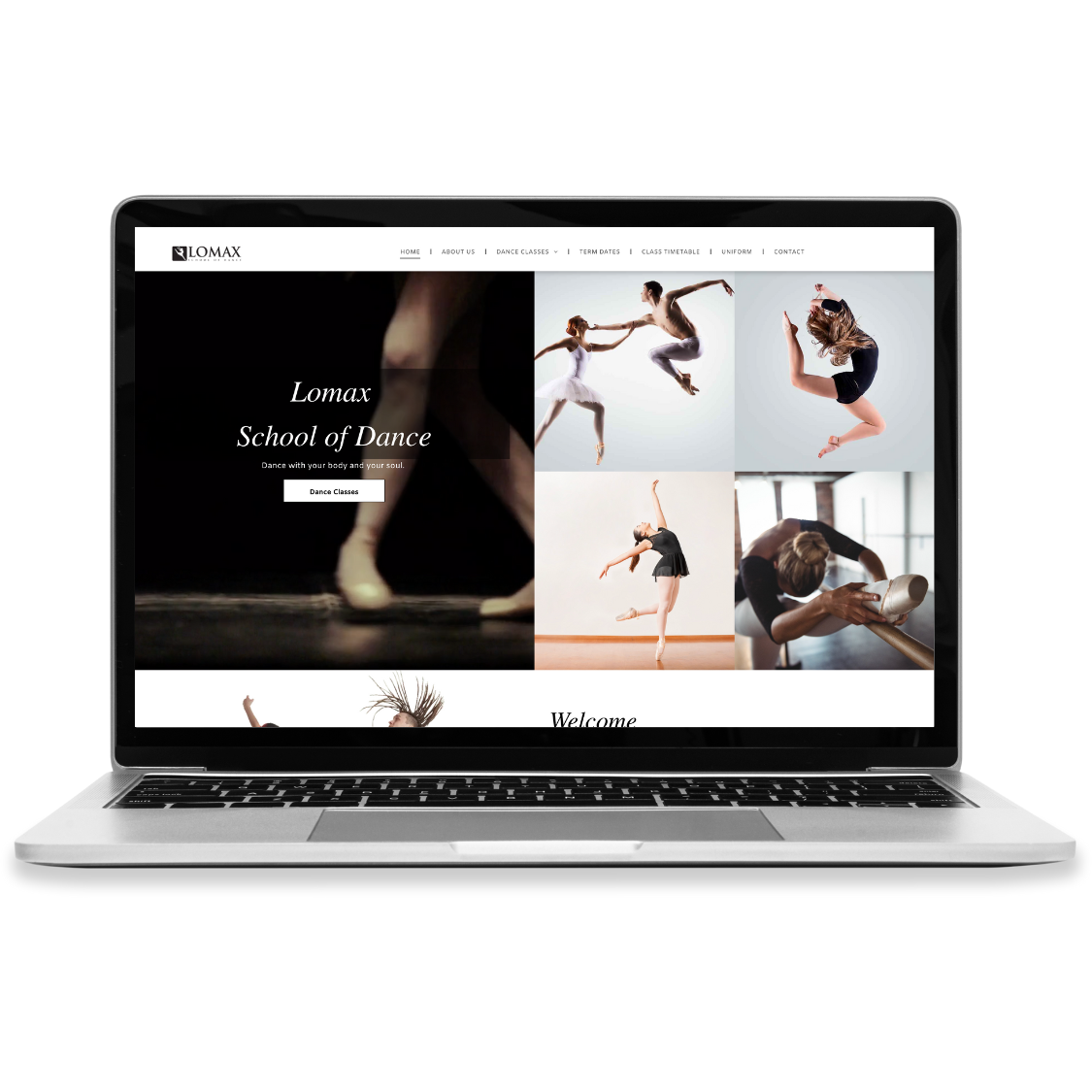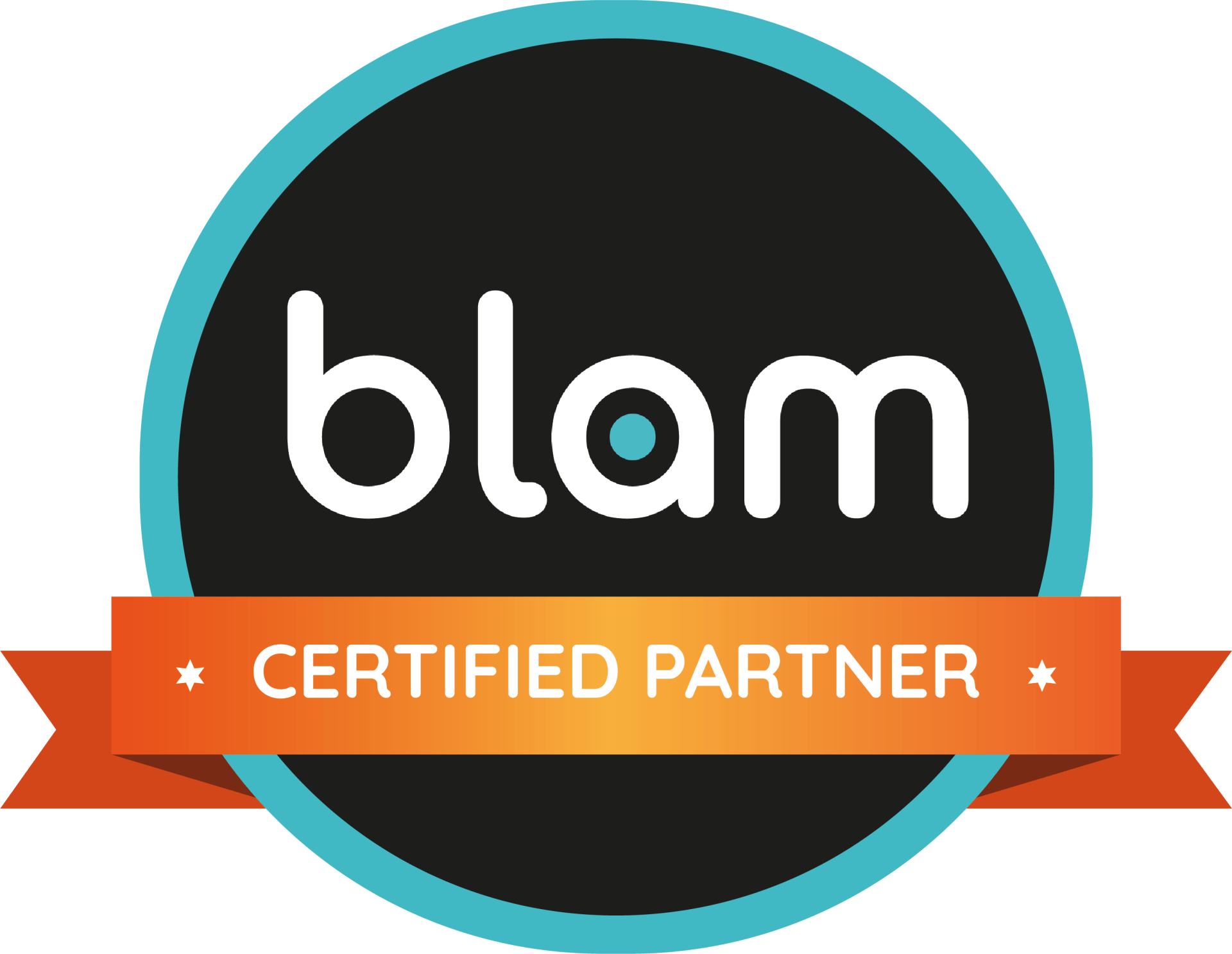UNDERSTANDING PPC : A Beginner's Guide to Google Ads
In the dynamic world of digital marketing, Pay-Per-Click (PPC) advertising has emerged as a powerful tool for businesses looking to enhance their online presence and drive traffic to their websites. Among the myriad of platforms available, Google Ads stands out as one of the most popular and effective choices. But if you're new to the world of PPC, it can all feel a bit overwhelming. In this beginner’s guide, we’ll break down the essentials of Google Ads and help you navigate the terrain of PPC advertising.
What is PPC?
Before diving into Google Ads, it’s crucial to understand what PPC is. Pay-Per-Click is an online advertising model in which advertisers pay a fee each time one of their ads is clicked. Essentially, you pay for visitors to your website rather than attempting to earn those visits organically. The most common form of PPC is search engine advertising, where advertisers bid on keywords related to their business offerings.
Why Google Ads?
Google Ads is the most widely used PPC platform, boasting over 3.5 billion searches per day. By advertising on Google, businesses can reach potential customers precisely when they are searching for products or services similar to theirs. Some key benefits of using Google Ads include:
- Immediate Results: Unlike SEO, which can take time to show results, PPC ads can generate traffic and leads almost immediately.
- Targeted Advertising: Google Ads allows for precise targeting based on demographics, location, interests, and even the device used.
- Measurable ROI: With comprehensive analytics, businesses can track the performance of their ads, allowing for effective budget management and optimisation.
Setting Up Your Google Ads Account
Getting started with Google Ads is straightforward. Here’s a step-by-step process:
- Create Your Account: Go to the Google Ads website and sign up. You’ll need a Google account to get started.
- Define Your Goals: Determine what you want to achieve—be it website visits, lead generation, or sales. This will guide your campaign structure.
- Choose Your Campaign Type: Google Ads offers various campaign types, including Search Ads, Display Ads, Video Ads, and Shopping Ads. As a beginner, starting with Search Ads (which appear on Google’s search results page) is usually the best bet.
Keyword Research
Keywords are the foundation of any successful PPC campaign. Here’s how to conduct effective keyword research:
- Brainstorm Seed Keywords: Think about the terms your customers might use to search for your products or services.
- Use Google’s Keyword Planner: This free tool helps you discover new keywords and provides search volume data, competition levels, and cost-per-click estimates.
- Consider Long-Tail Keywords: These are longer, more specific phrases that may have lower search volume but can be less competitive and more likely to convert.
Creating Compelling Ads
Once you have your keywords, it’s time to create your ads. Here are some tips for writing effective Google Ads:
- Include Your Keywords: Ensure your primary keywords are in the ad headline and description to improve relevance.
- Highlight Unique Selling Points: What makes your product or service stand out? Make sure to showcase your unique offerings.
- Use a Strong Call to Action (CTA): Encourage users to take the desired action, such as "Buy Now" or "Get a Free Quote."
- Test Different Variations: Create multiple ad variations to see which performs best. A/B testing helps refine your advertising strategy over time.
Budgeting and Bidding
Google Ads operates on a bidding system where you set a maximum bid for how much you’re willing to pay for a click. Here are some pricing strategies to consider:
- Daily Budget: Set a daily spending limit to help control costs.
- Manual vs. Automated Bidding: You can choose to set your bids manually for greater control, or use Google’s automated bidding strategies, which optimise bids based on performance.
Monitoring and Optimising Your Campaign
After launching your campaign, continuous monitoring is critical for success. Here are a few metrics to keep an eye on:
- Click-Through Rate (CTR): This measures how often people click your ad after seeing it. A higher CTR often indicates a compelling ad.
- Conversion Rate: This measures the percentage of users who take the desired action after clicking your ad. Tracking conversions is essential to understanding ROI.
- Quality Score: Google assigns a Quality Score based on the relevance of your keywords, ads, and landing pages. A higher Quality Score can lead to lower costs and better ad placements.
- Adjust and Optimise: Use the data from your campaign to make informed adjustments. This might include pausing underperforming ads, adjusting your budget, or refining keyword targeting.
Conclusion
Understanding PPC and effectively using Google Ads can significantly boost your online visibility and enhance your marketing efforts. While the learning curve can be steep, starting with the basics and gradually optimising your campaigns will pay off in the long run.
By following the steps outlined in this guide, you can position your business for success in the competitive digital marketplace. Remember, the key to PPC is not just to generate clicks but to turn those clicks into meaningful actions that drive your business goals. Happy advertising!